


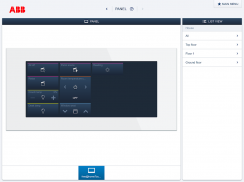


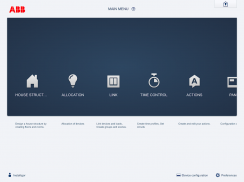
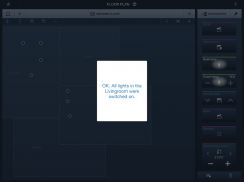




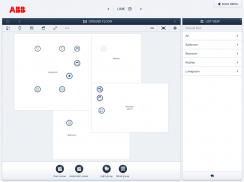



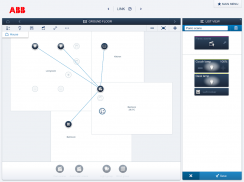

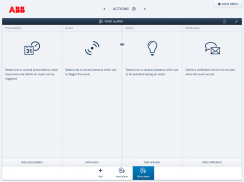
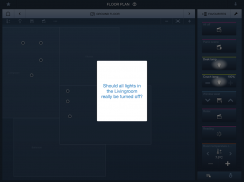

Deskripsi ABB free@home - SmartHome App
The free@home app makes programming and operation of a free@home home automation system possible.
In the configuration area of the app the visualization of the home is created, logic connections between sensors and actuators established, and scenes and time profiles created.
In the operating area of the app the actuators of the system can be remote controlled on the basis of the previously created visualization.
The switchover between the two areas is carried out with the "Toothed-wheel" icon at the top right in the app.
Procedure:
1. Install the "free@home" app on your terminal device.
2. Check whether the left LED of the System Access Point lights up green.
3. If necessary, press the left button and wait until the LED lights up
permanently.
4. In the network settings of your terminal device, set the radio network on "SysAPXXX".
The terminal device will now connect itself directly with the System Access Point.
5. Start the "free@home" app.
6. Tip on your user name and enter your password. If this is your first login, enter the password you have chosen twice.
The app automatically finds the System Access Point of the free@home system, which must be located in the same network, and stores the password. Information about the network settings is located in the 'BRIEF INSTRUCTIONS FOR USERS' which is enclosed with the System Access Point.
Preconditions:
- free@home home automation system including System Access Point
- From iOS7
For an optimum user experience we recommend an iPhone 5 (S/C) and an iPad Air or iPad Mini Retina.
- From Android 4.4
For versions < 4.4 we recommend the use of the Chrome browser.The free @ app rumah membuat pemrograman dan pengoperasian @ home sistem otomasi rumah gratis mungkin.
Di daerah konfigurasi aplikasi visualisasi rumah dibuat, koneksi logika antara sensor dan aktuator yang ditetapkan, dan adegan dan profil waktu diciptakan.
Di daerah operasi dari aplikasi aktuator sistem dapat dikontrol jarak jauh atas dasar visualisasi yang dibuat sebelumnya.
Peralihan antara dua daerah dilakukan dengan "bergigi-wheel" icon di bagian kanan atas di app.
Prosedur:
1. Instal "bebas @ home" aplikasi pada perangkat terminal Anda.
2. Periksa apakah kiri LED Sistem Access Point menyala hijau.
3. Jika perlu, tekan tombol kiri dan tunggu sampai lampu LED up
secara permanen.
4. Dalam pengaturan jaringan perangkat terminal Anda, mengatur jaringan radio pada "SysAPXXX".
Perangkat terminal sekarang akan menghubungkan diri secara langsung dengan Sistem Access Point.
5. Mulai "bebas @ home" app.
6. Tip nama pengguna Anda dan masukkan kata sandi Anda. Jika ini adalah login pertama Anda, masukkan password yang telah Anda pilih dua kali.
Aplikasi ini secara otomatis menemukan Sistem Access Point dari sistem home @ gratis, yang harus berada dalam jaringan yang sama, dan menyimpan password. Informasi tentang pengaturan jaringan terletak di 'INSTRUKSI SINGKAT UNTUK PENGGUNA' yang tertutup dengan Sistem Access Point.
Prakondisi:
- Free @ home sistem otomatisasi termasuk Sistem Access Point
- Dari iOS7
Untuk pengalaman pengguna yang optimal kami sarankan iPhone 5 (S / C) dan iPad Air atau iPad Mini Retina.
- Dari Android 4.4
Untuk versi <4.4 kami merekomendasikan penggunaan browser Chrome.







